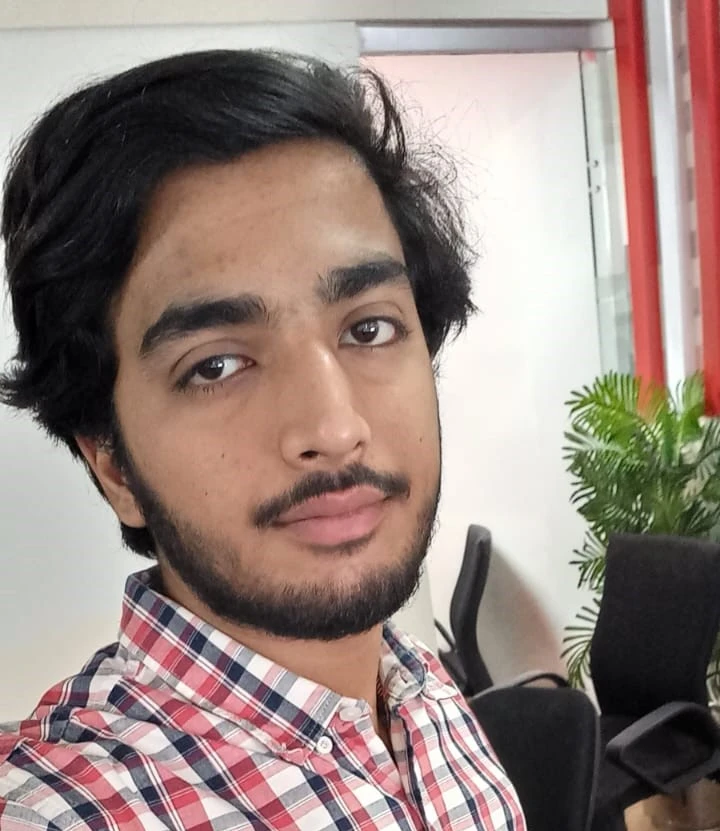🤔 What is the Map Function in React? The map function in JavaScript is a powerful tool for transforming arrays, and in React, it’s commonly used to render lists of elements dynamically in JSX. Think of it like a conveyor belt that takes each item in an array and turns it into a React component! 🚧
📚 Introduction In React, rendering lists of data is a common task, whether it’s a list of users, products, or blog posts. The map function allows you to iterate over an array and create a JSX element for each item. This guide will walk you through how to use map in React JSX, why the key prop is important, and practical examples to get you started. Let’s dive in! 🎯
🔍 Why Use Map in React?
The map function is ideal for rendering lists in React because:
• It creates a new array, leaving the original data unchanged ✅
• It’s concise and readable, perfect for JSX syntax 📝
• It works seamlessly with React’s declarative approach to UI 🌟
💡 Basic Example of Map in React
Let’s start with a simple example. Suppose you have an array of names, and you want to render them as a list in React.
1
2
3
4
5
6
7
8
9
10
11
12
13
14
15
16
17
import React from 'react';
function NameList() {
const names = ['Alice', 'Bob', 'Charlie'];
return (
<ul>
{names.map((name, index) => (
<li key={index}>{name}</li>
))}
</ul>
);
}
export default NameList;
// Result: Renders a list with Alice, Bob, and Charlie as list items🔑 The Importance of the Key Prop
In the example above, you’ll notice the key prop on the <li> element. React requires a unique key prop when rendering lists to help it efficiently update the DOM. Without it, React may re-render elements unnecessarily, causing performance issues or bugs. Use a unique identifier (like an ID) if available, or the index as a fallback.
🌟 Rendering Objects with Map
Now, let’s look at a more realistic example. Suppose you have an array of user objects, and you want to display their details in a list.
1
2
3
4
5
6
7
8
9
10
11
12
13
14
15
16
17
18
19
20
21
22
23
24
import React from 'react';
function UserList() {
const users = [
{ id: 1, name: 'Alice', age: 25 },
{ id: 2, name: 'Bob', age: 30 },
{ id: 3, name: 'Charlie', age: 35 },
];
return (
<div>
{users.map((user) => (
<div key={user.id} className="user-card">
<h3>{user.name}</h3>
<p>Age: {user.age}</p>
</div>
))}
</div>
);
}
export default UserList;
// Result: Renders a list of user cards with names and ages🚀 Advanced Example: Interactive List
Let’s make the list interactive by adding a button to toggle a user’s status (e.g., active/inactive). This example uses React’s useState hook.
1
2
3
4
5
6
7
8
9
10
11
12
13
14
15
16
17
18
19
20
21
22
23
24
25
26
27
28
29
30
31
32
33
34
35
36
37
38
39
40
41
42
43
44
45
46
47
48
49
import React, { useState } from 'react';
function InteractiveUserList() {
const [users, setUsers] = useState([
{ id: 1, name: 'Alice', age: 25, active: true },
{ id: 2, name: 'Bob', age: 30, active: false },
{ id: 3, name: 'Charlie', age: 35, active: true },
]);
const toggleActive = (id) => {
setUsers(
users.map((user) =>
user.id === id ? { ...user, active: !user.active } : user
)
);
};
return (
<div className="container mx-auto p-4">
<h1 className="text-3xl font-bold mb-4">Interactive User List</h1>
<div className="grid grid-cols-1 gap-4">
{users.map((user) => (
<div
key={user.id}
className={`p-4 rounded-lg shadow-md ${
user.active ? 'bg-green-100' : 'bg-red-100'
}`}
>
<h3 className="text-xl font-semibold">{user.name}</h3>
<p className="text-gray-600">Age: {user.age}</p>
<p className="text-gray-600">
Status: {user.active ? 'Active' : 'Inactive'}
</p>
<button
onClick={() => toggleActive(user.id)}
className="mt-2 bg-blue-500 text-white px-4 py-2 rounded hover:bg-blue-600"
>
Toggle Status
</button>
</div>
))}
</div>
</div>
);
}
export default InteractiveUserList;
// Result: Renders an interactive list where users can toggle between active and inactive states🎯 Best Practices for Using Map in React
To use map effectively in React, follow these tips:
• Always include a unique key prop to avoid React warnings and improve performance 🔑
• Keep the map function logic simple to maintain readability 📖
• Use reusable components for complex list items to keep your code DRY 🧩
• Avoid mutating the original array; map creates a new array, so use it immutably ✅
🎉 Summary
The map function is a cornerstone of rendering lists in React JS JSX. It allows you to transform arrays into JSX elements efficiently and declaratively. By using unique keys, keeping your code clean, and following best practices, you can create dynamic and interactive lists with ease. Practice with these examples, and you’ll be a map master in no time! Happy coding! 🚀👨💻