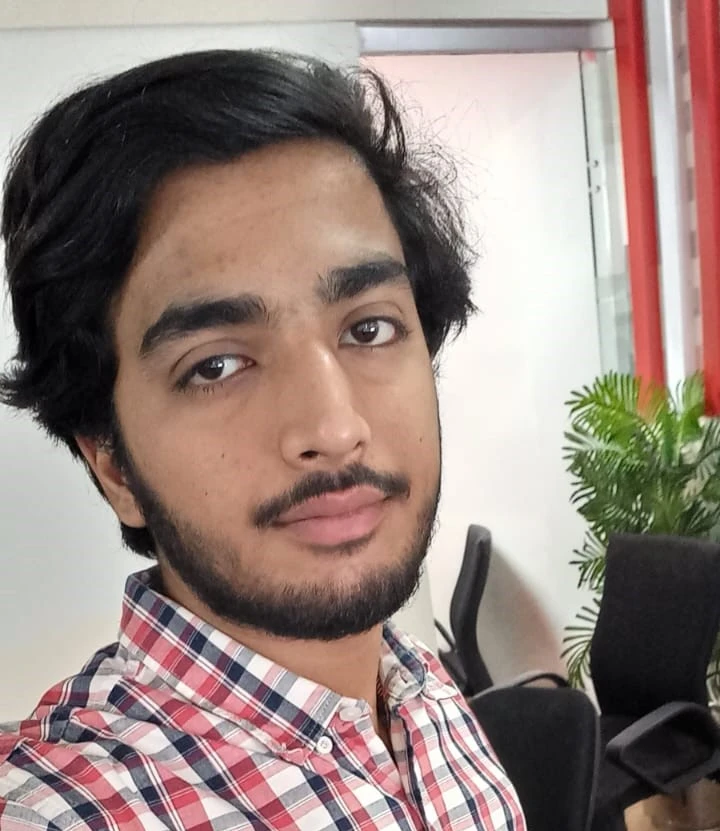🔤 What are let, var, and const?
In JavaScript, let, var, and const are three different ways to declare variables. Think of them as different types of containers to store your data, each with its own special rules and behaviors. Understanding their differences is crucial for writing clean, bug-free JavaScript code! 📦
📚 Quick Overview
• var: The old way (ES5) - function-scoped, can be redeclared and updated • let: The modern way (ES6+) - block-scoped, can be updated but not redeclared • const: For constants (ES6+) - block-scoped, cannot be updated or redeclared
Let's dive deep into each one! 🏊♂️


🏠 Scope Differences - The Room Analogy
var - The Free Spirit (Function Scope) 🏡
var is like a free spirit that can roam around the entire house (function). Once you declare it anywhere in the function, it's available everywhere within that function:
1
2
3
4
5
6
7
8
9
10
function houseExample() {
if (true) {
var freespirit = "I can go anywhere in this house!";
}
console.log(freespirit); // "I can go anywhere in this house!"
// var is accessible outside the if block
}
console.log(freespirit); // Error! Can't access outside the functionlet and const - The Room Dwellers (Block Scope) 🚪
let and const are like responsible tenants who stay in their assigned rooms (blocks). They can only be accessed within the block where they were declared:
1
2
3
4
5
6
7
8
9
10
11
12
function houseExample() {
if (true) {
let stayInRoom = "I stay in this room only!";
const alsoInRoom = "Me too!";
console.log(stayInRoom); // Works fine
console.log(alsoInRoom); // Works fine
}
console.log(stayInRoom); // Error! Can't access outside the block
console.log(alsoInRoom); // Error! Can't access outside the block
}🔄 Redeclaration and Reassignment
var - The Flexible Friend 😄
1
2
3
4
5
6
// var allows redeclaration and reassignment
var name = "John";
var name = "Jane"; // No problem! Redeclared
name = "Bob"; // No problem! Reassigned
console.log(name); // "Bob"let - The Updatable but Unique 🔄
1
2
3
4
5
// let allows reassignment but NOT redeclaration
let age = 25;
age = 26; // ✅ OK! Updated/reassigned
let age = 30; // ❌ Error! Cannot redeclare 'age'const - The Unchangeable 🔒
1
2
3
4
5
6
7
8
9
10
11
12
13
// const doesn't allow redeclaration OR reassignment
const birthYear = 1995;
birthYear = 1996; // ❌ Error! Cannot reassign const variable
const birthYear = 1997; // ❌ Error! Cannot redeclare
// BUT objects and arrays can be modified (not reassigned)
const person = { name: "John" };
person.name = "Jane"; // ✅ OK! Modifying property
person.age = 25; // ✅ OK! Adding property
const numbers = [1, 2, 3];
numbers.push(4); // ✅ OK! Modifying array content
numbers[0] = 10; // ✅ OK! Changing element🎪 Hoisting Behavior - The Magic Trick
var - The Magician (Hoisted and Initialized) 🎩
var declarations are hoisted to the top of their function scope and initialized with undefined:
1
2
3
4
5
6
7
8
9
10
11
console.log(magician); // undefined (not an error!)
var magician = "Ta-da!";
console.log(magician); // "Ta-da!"
// What JavaScript actually does:
// var magician; // hoisted and initialized with undefined
// console.log(magician); // undefined
// magician = "Ta-da!";
// console.log(magician); // "Ta-da!"let and const - The Shy Performers (Hoisted but Not Initialized) 🫣
let and const are hoisted but remain in a "temporal dead zone" until their declaration line:
1
2
3
4
5
6
7
8
console.log(shyPerformer); // ❌ ReferenceError: Cannot access before initialization
let shyPerformer = "Hello!";
// Same with const
console.log(constantShy); // ❌ ReferenceError: Cannot access before initialization
const constantShy = "I'm constant!";
🔄 The Infamous Loop Problem
The var Problem in Loops 🐛
This is a classic JavaScript gotcha that has confused developers for years:
1
2
3
4
5
6
7
8
9
// The Problem: All buttons alert "3"
for (var i = 0; i < 3; i++) {
setTimeout(() => {
console.log("Button", i, "clicked!"); // Always logs "Button 3 clicked!"
}, 100);
}
// Why? Because var is function-scoped, so there's only ONE 'i' variable
// By the time setTimeout runs, the loop has finished and i = 3The let Solution ✅
1
2
3
4
5
6
7
8
// The Solution: Each button gets its own 'i'
for (let i = 0; i < 3; i++) {
setTimeout(() => {
console.log("Button", i, "clicked!"); // Logs 0, 1, 2 correctly
}, 100);
}
// Why? Because let is block-scoped, so each iteration gets its own 'i'🎯 When to Use Which?
Use const by Default 🔒
1
2
3
4
5
6
7
8
9
10
11
12
// For values that won't be reassigned
const PI = 3.14159;
const API_URL = "https://api.example.com";
const users = []; // Can still modify the array contents
// For objects and arrays (even if you modify their contents)
const config = {
theme: "dark",
language: "en"
};
config.theme = "light"; // ✅ OK! Modifying property, not reassigningUse let for Variables That Change 🔄
1
2
3
4
5
6
7
8
9
10
11
12
13
14
15
16
17
// For counters, flags, and variables that will be reassigned
let counter = 0;
let isLoggedIn = false;
let userName;
// In loops
for (let i = 0; i < 10; i++) {
// Each iteration gets its own 'i'
}
// For conditional assignments
let message;
if (isLoggedIn) {
message = "Welcome back!";
} else {
message = "Please log in";
}Avoid var (Unless Working with Legacy Code) ❌
1
2
3
4
5
6
// Only use var when:
// 1. Working with very old JavaScript environments
// 2. Maintaining legacy code
// 3. You specifically need function-scoping behavior
// But 99% of the time, use let or const instead!📊 Comparison Table
| Feature | var | let | const | |---------|-----|-----|-------| | Scope | Function | Block | Block | | Redeclaration | ✅ Yes | ❌ No | ❌ No | | Reassignment | ✅ Yes | ✅ Yes | ❌ No | | Hoisting | ✅ Initialized with undefined | ✅ Hoisted but not initialized | ✅ Hoisted but not initialized | | Temporal Dead Zone | ❌ No | ✅ Yes | ✅ Yes | | Block Scope | ❌ No | ✅ Yes | ✅ Yes |
🚨 Common Mistakes and How to Avoid Them
Mistake 1: Using var in Modern JavaScript ❌
1
2
3
4
5
6
7
8
9
10
11
12
13
// ❌ Don't do this
for (var i = 0; i < buttons.length; i++) {
buttons[i].onclick = function() {
console.log("Button", i, "clicked"); // Always logs the last value
};
}
// ✅ Do this instead
for (let i = 0; i < buttons.length; i++) {
buttons[i].onclick = function() {
console.log("Button", i, "clicked"); // Logs correct value
};
}Mistake 2: Using let When const Would Work ❌
1
2
3
4
5
6
7
8
9
10
11
12
13
// ❌ Don't do this
let API_KEY = "abc123"; // Never changes, should be const
// ✅ Do this instead
const API_KEY = "abc123";
// ❌ Don't do this
let users = []; // Array contents change, but variable doesn't get reassigned
users.push(newUser);
// ✅ Do this instead
const users = []; // Use const for arrays and objects
users.push(newUser);Mistake 3: Forgetting About Block Scope ❌
1
2
3
4
5
6
7
8
9
10
11
12
// ❌ This will cause an error
if (true) {
let message = "Hello!";
}
console.log(message); // ReferenceError: message is not defined
// ✅ Do this instead
let message;
if (true) {
message = "Hello!";
}
console.log(message); // "Hello!"🏆 Best Practices
1. Follow the const > let > var Rule 📏
• Start with const by default
• Use let only when you need to reassign the variable
• Avoid var unless working with legacy code
2. Use Descriptive Variable Names 📝
• const MAX_RETRIES = 3 instead of const m = 3
• let currentUserIndex = 0 instead of let i = 0
3. Declare Variables Close to Where They're Used 📍 • Helps with readability and scope management • Reduces the chance of variable conflicts
🧪 Practical Examples
Example 1: Counter Application
1
2
3
4
5
6
7
8
9
10
11
12
13
14
15
16
17
18
19
20
// Counter with proper variable declarations
const counterElement = document.getElementById('counter'); // Won't be reassigned
const incrementButton = document.getElementById('increment');
const decrementButton = document.getElementById('decrement');
let count = 0; // Will be reassigned
function updateDisplay() {
counterElement.textContent = count;
}
incrementButton.addEventListener('click', () => {
count++; // Reassigning let variable
updateDisplay();
});
decrementButton.addEventListener('click', () => {
count--; // Reassigning let variable
updateDisplay();
});Example 2: API Configuration
1
2
3
4
5
6
7
8
9
10
11
12
13
14
15
16
17
18
19
20
21
// API configuration with proper declarations
const API_BASE_URL = 'https://api.example.com'; // Never changes
const API_ENDPOINTS = {
users: '/users',
posts: '/posts',
comments: '/comments'
}; // Object can be modified but variable won't be reassigned
let authToken = null; // Will be set after login
let currentUser = null; // Will be set after authentication
async function login(credentials) {
const response = await fetch(`${API_BASE_URL}/login`, {
method: 'POST',
body: JSON.stringify(credentials)
});
const data = await response.json();
authToken = data.token; // Reassigning let variable
currentUser = data.user; // Reassigning let variable
}Example 3: Form Validation
1
2
3
4
5
6
7
8
9
10
11
12
13
14
15
16
17
18
19
20
21
22
function validateForm(formData) {
const errors = []; // Array contents will change, but won't reassign
const requiredFields = ['name', 'email', 'password']; // Never changes
// Using const in loop since we don't reassign the variable
for (const field of requiredFields) {
if (!formData[field] || formData[field].trim() === '') {
errors.push(`${field} is required`);
}
}
// Email validation
const emailRegex = /^[^\s@]+@[^\s@]+\.[^\s@]+$/; // Never changes
if (formData.email && !emailRegex.test(formData.email)) {
errors.push('Invalid email format');
}
return {
isValid: errors.length === 0,
errors: errors
};
}
🎓 Memory and Performance Considerations
const and let are More Optimized ⚡
Modern JavaScript engines can optimize const and let better than var because:
• Block scope is more predictable
• Temporal dead zone prevents accidental usage
• No hoisting confusion means better optimization opportunities
🔍 Debugging Tips
Using Developer Tools 🛠️
- Chrome DevTools: Shows variable scopes clearly for
letandconst - Console errors: More descriptive errors for
letandconst - Linting tools: ESLint can catch common
varvslet/constissues
1
2
3
4
5
6
7
8
9
// ESLint rules to help with variable declarations
// In .eslintrc.js
module.exports = {
rules: {
'prefer-const': 'error', // Prefer const when variable isn't reassigned
'no-var': 'error', // Disallow var declarations
'block-scoped-var': 'error' // Treat var as block-scoped
}
};🌟 Modern JavaScript Patterns
Destructuring with const
1
2
3
4
5
6
7
8
9
// Modern destructuring patterns
const user = { name: 'John', age: 30, email: 'john@example.com' };
// Destructure with const
const { name, age, email } = user;
// Array destructuring
const numbers = [1, 2, 3, 4, 5];
const [first, second, ...rest] = numbers;Module Imports/Exports
1
2
3
4
5
6
7
8
9
10
11
12
// ES6 modules use const for imports
import { useState, useEffect } from 'react';
import axios from 'axios';
// These are effectively const declarations
// useState = something; // Would cause an error
// Export with const
export const API_CONFIG = {
baseURL: 'https://api.example.com',
timeout: 5000
};💡 Quick Decision Guide
Ask yourself these questions:
🤔 Will this variable be reassigned?
• No → Use const
• Yes → Use let
🤔 Am I working with legacy code that requires var?
• Yes → Use var but consider refactoring
• No → Stick with let/const
🤔 Is this an object or array that I'll modify?
• Yes → Still use const (you're not reassigning, just modifying contents)
🤔 Is this inside a loop and used in async operations?
• Yes → Definitely use let or const, never var
🎯 Key Takeaways
• Use const by default - it prevents accidental reassignments and makes your code more predictable
• Use let when you need to reassign - perfect for counters, flags, and variables that change
• Avoid var - it has confusing scoping rules and hoisting behavior
• Block scope is your friend - let and const prevent many common JavaScript bugs
• Modern JavaScript is cleaner - ES6+ features make code more readable and maintainable
• Linting tools help - Use ESLint to catch common mistakes
• Objects and arrays use const - even when you modify their contents
🚀 Next Steps
Now that you understand let, var, and const, you can:
• Refactor old code - Replace var with let or const
• Write cleaner JavaScript - Use proper variable declarations from the start
• Avoid common bugs - Understanding scope prevents many JavaScript gotchas
• Use modern tools - Set up ESLint to enforce good practices
• Learn more ES6+ features - Destructuring, arrow functions, modules, etc.
Remember: Good variable declaration is the foundation of clean, maintainable JavaScript code! 🏗️✨